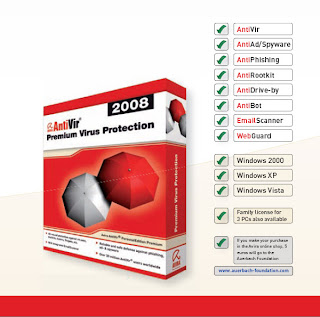
Introduction
Avira AntiVir Premium from Avira GmbH protects you computer against viruses,
malware, adware and spyware, unwanted programs and other dangers. This manual
deals with viruses and software in brief.
The manual describes the program installation and operation.
Please go to our website http://www.avira.com where you can download the Avira
AntiVir Premium manual in PDF from, update Avira AntiVir Premium or renew your
license.
You can also find information on our website such as telephone numbers for technical
support and information on how to subscribe to our newsletter.
Your Avira GmbH team
How to install AntiVir Premium:
• Start the installation program by double-clicking on the installation file that you
have downloaded from the internet or insert the program CD.
• After a safety message, which acknowledges the producer of the software, the
dialog box of the installation program will appear.
• Click Accept.
• The setup program for Avira AntiVir Premium starts.
• Click Continue.
• The dialog box Welcome... appears.
• Click Next.
• The dialog box Expanded risk categories appears containing information on basic
• and advanced protection.
• Click Next.
• The dialog box with the license agreement appears.
• Confirm that you accept the license agreement and click Continue.
• The dialog box Select installation type appears.Decide whether you want to perform a full or a user-defined installation.
• Enable the option Full orUser-defined and confirm by clicking Continue.
User-defined installation
The dialog box Select destination directory appears.
• Confirm the specified destination directory by clicking Continue.
- OR -
• Use the Browse button to select a different destination directory and confirm by
• clicking Next.
• The dialog box Install components appears:
• Enable or disable the required components and confirm by clicking Continue.
• In the following dialog box you can decide whether to enable the Win32 file
• heuristic.
• Click Next.
• In the following dialog box you can decide whether to create a desktop shortcut
• and/or a program group in the Start menu.
• Click Next.
Continue for full and user-defined installation.
The license assistant is opened.
You have the following options to activate AntiVir Premium.
– Enter an activation key.
By entering your activation key Avira AntiVir Premium is activated with your
license.
– Select the option Product testing
If you select Product testing, an evaluation license will be generated during the
activation process, with which Avira AntiVir Premium is activated. You can test
Avira AntiVir Premium with its complete range of functions for a certain period
of time.
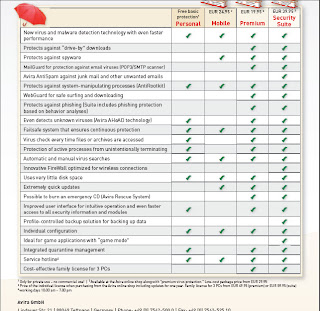
For See more Information visit www.avira.com
Download Avira Premium+Key



Saya tidak online 24 Jam dan hanya sendiri mengurus blog ini, mohon maaf bila komentar anda tidak di balas.
Mohon gunakan kata-kata yang sopan dalam memberikan komentar.
Komentar SPAM, SARA, dan sejenisnya tidak akan di tampilkan.
Komentar hanya Thanks, Mantap, Pertamax, dll. Tidak akan di tampilkan.
gembullllll
ReplyDeletekey nya invalid..
ReplyDeleteada yg baru gak..?
by blue.fans@yahoo.co.id
key valid ad yang baru kgk kirim donx gan. . . heheheheh, , , ,
ReplyDeletekirim k email : iput_gendeng93@yahoo.com
gan, , , ,
ReplyDeletead yang baru kgk key nya yg d download pada valid cemua, , ,
AVIRA UPDATE terbaru mana nie gan.... ?
ReplyDelete:))
ReplyDeleteJah key avira-nya update yg baru gan!
downloadnya jangan di Indowebster kan enakkan lewat ziddu
ReplyDeletewah,,, key valid smua.... yg baru gan pls....
ReplyDeletemna key yg baru __kok key nya invalid yc__tolong kirimkan ke email saya yach___"
ReplyDeletenama email:rahmankajus@yahoo.com
Minta key ♈ĝ valid dÕoooº°˚ ˚°º... ºoºng,.... Klo Åϑå kirimin ke emali sy ∂ï harrysbd5@yahoo.co.id
ReplyDeleteMantap gan,, di tunggu updatenya
ReplyDeleteSaya tidak online 24 Jam dan hanya sendiri mengurus blog ini, mohon maaf bila komentar anda tidak di balas.
Mohon gunakan kata-kata yang sopan dalam memberikan komentar.
Komentar SPAM, SARA, dan sejenisnya tidak akan di tampilkan.
Komentar hanya Thanks, Mantap, Pertamax, dll. Tidak akan di tampilkan.